Remote Education
Remote education provision: information for parents
This information is intended to provide clarity and transparency to students and parents or carers about what to expect from remote education if local restrictions require entire cohorts (or year group bubbles) to remain at home, or for individual students to work remotely.
How will my child access their work?
We have worked hard to ensure that all students have access to remote education via Microsoft Teams. Therefore, if your child is asked to work remotely from home, they should log into Microsoft Teams by following the user guide instructions found here. Microsoft Teams enables us to teach students in a similar way to teaching in school.
If your child is isolating, then they will log in to their lessons using Microsoft Teams. Their teacher will invite them to join the lesson remotely, and the learner will hear their teacher and see the teacher’s presentation. Any resources will be shared with the learner as well. All lessons will follow the normal school timetable.
How long can I expect work set by the school to take my child each day?
We expect that remote education (including remote teaching and independent work) will take students 5 hours per day, and homework will be set in line with your child’s year group expectation.
If my child does not have digital or online access at home, how will you support them to access remote education?
We recognise that some students may not have suitable online access at home. We take the following approaches to support those students to access remote education:
- We can lend students laptops so that students can access their remote lessons. If you need a laptop and have not already requested one, please contact Ms. Pocock (Year 7 and 8) or Mr. James (Year 9 and 10).
- We can lend students a dongle so that they are able to access the internet remotely. If you need a dongle and have not already requested one, please contact Ms. Pocock (Year 7 and 8) or Mr. James (Year 9 and 10).
- In some subjects, where printed booklets are used, these will be sent to you in the post or you can come and collect the work. This is the same for any assessments which might be missed.
How will my child be taught remotely?
We use a combination of the following approaches to teach students remotely:
- live teaching (online lessons) using Microsoft Teams (the vast majority of lessons will be taught in this way)
- printed workbooks produced by teachers
- textbooks and reading books that students have at home, or extracts of which are shared via the internet (through Microsoft Teams and/or email)
What if the teacher is unwell or unable to teach their lesson live on Teams?
In the event that your child’s subject teacher is unwell, or is unable to teach for any other reason, they will save the cover lesson materials in the Teams folder. Your child will know if the teacher is not able to teach them a Live lesson because the lesson will no longer appear in their calendar. THIS DOES NOT MEAN THERE IS NO LESSON. If the lesson does not appear in their calendar, the student will need to click on “Teams” in the left hand menu, and then click on the relevant subject team e.g. “2020-HAWI-GEO-[class group name]”. They will then need to click on “Files” to the top of the screen and open up the resources for their class. Any cover work will be saved here under the date of the lesson.
What are your expectations for my child’s engagement and the support that we as parents and carers should provide at home?
We know the importance of attending school, and this does not change if we move to remote education. Therefore, we expect that all students engage fully with their online education and work just as hard as if they were in school. This means attending all their lessons each day and completing their homework. If your child is ill, then it is important that you follow the normal absence procedures.
We know the importance of parental support when children are working from home. This may mean working with your son or daughter if they need additional support or motivation, though we appreciate that this is not always possible given the demands on your own time. However, all parents and carers can help by providing their child with a calm environment away from distraction. This may include:
- removing your child’s mobile phone when it is lesson time
- providing them with a space to work in a quiet part of the home
- doing an equipment check with them each morning to make sure they have a blue pen, red pen, pencil, ruler and calculator, as well as their exercise book or lined paper
- Checking in with them at regular intervals throughout the day to make sure they are focusing on their work. If you are yourself working away from home, spending 10 minutes at the end of the day looking over their work and engaging them in discussion is very helpful
How will you check whether my child is engaging with their work and how will I be informed if there are concerns?
Teachers will complete a register for each of their lessons, just like in school. Any persistent non-attendees will be contacted by the school’s attendance officer. Students will also be expected to submit work to their teachers at regular points throughout their remote education. Submission of this work will be used to check student engagement.
If we are concerned that your child is not engaging with their remote education you will be contacted by your child’s House Tutor, Director of Lower/Upper School, or another member of staff.
How will you assess my child’s work and progress?
Feedback can take many forms and may not always mean extensive written comments for individual children. For example, whole-class feedback or quizzes marked automatically via digital platforms are also valid and effective methods, amongst many others. Our approach to feeding back on student work is as follows:
- Verbal or written feedback provided in lessons hosted on Microsoft Teams. For example, when students answer a question verbally or using the chat box the teacher can provide specific feedback during the lesson.
- Homework will be set each week in line with the homework policy. This work will be marked either by the teacher or digitally and feedback will be provided. Homework will be the primary method of providing regular feedback to students.
- If students are required to work from home for a prolonged length of time (e.g. an entire year group is sent home due to staff absences), teachers will ask students to complete a ‘significant piece of work’ which will mirror the kind of assessment they will be used to completing in school.
How will you work with me to help my child who needs additional support from adults at home to access remote education?
We recognise that some students, for example some students with special educational needs and disabilities (SEND), may not be able to access remote education without support from adults at home. We acknowledge the difficulties this may place on families, and we will work with parents and carers to support those students. Our SEND department will be in regular contact with you and your child to offer support and guidance.
Please follow this link for more information regarding online safety of your children.